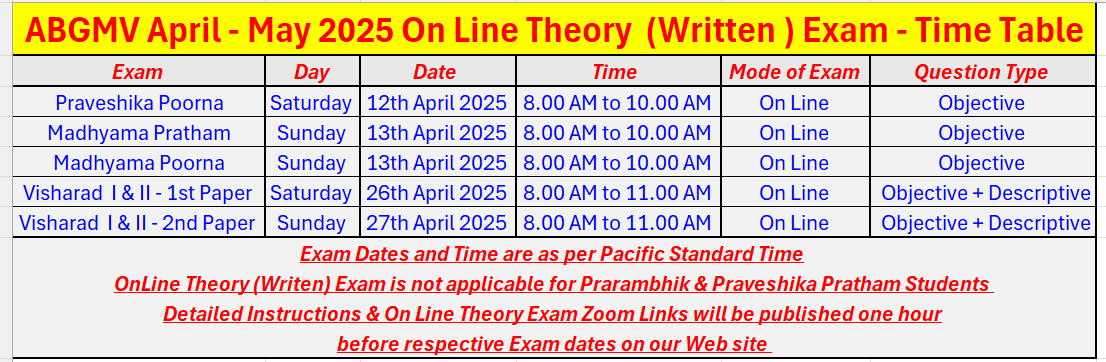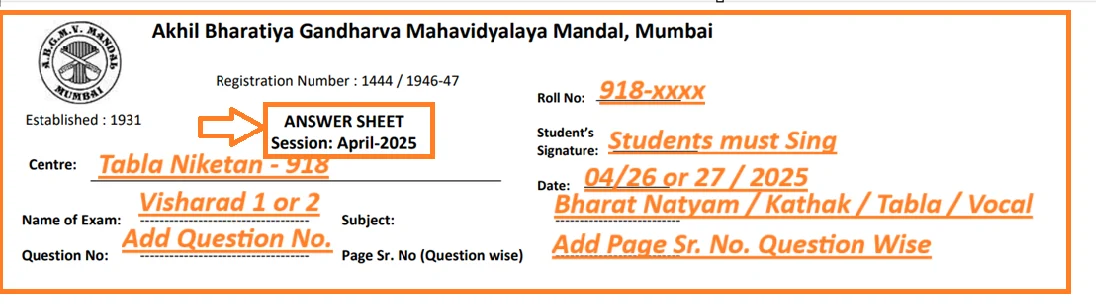ABGMV APRIL– MAY 2025 EXAM
Written Exam Instructions
1) TABLA NIKETEN – 918 April – May 2025 Student List with Roll Numbers
Important Instruction
Students are requested to Note Down / Remember Roll Number for future reference thru out the Exam process.
2) TABLA NIKETEN – 918 April – May 2025 Student Hall Ticket
Important Instruction
Students are requested to Print Hall Ticket Hard copy and need to show during your Exam process.
3) Links for April – May 2025 Exam WhatsApp Group
Important Instruction
Students are requested to Print Hall Ticket Hard copy and need to show during your Exam process.
4.2.) Mandatory Online Theory Mock Test Important Instructions and Mock Test Login Link (for Praveshika Poorna to Visharad Students – All Subjects)
- Mandatory Mock Test Link ( for theory paper practice ) is available in the Student Dashboard of Praveshika Poorna to Visharad Students.
- It is mandatory for all students to take the Mock Test at least once in order to understand the procedure and steps to be followed for Live Exam.
- Students can take the Mock Test multiple times for practice purpose and to understand the steps such as uploading Hall-ticket, language selection & uploading of answer sheets ( Only for Visharad students ).
- Students who face any problem to login to Mock Test or uploading Hall-ticket or language selection etc. must contact Tabla Niketan or ABGMV help desk with detailed problem before the Live exam date.
- Please note that queries regarding technical problems to login to mock test will be solved only before the Live Exam.
- Technical queries cannot be solved during the Live Exam instead Only Question Paper related queries will be solved during the Live exam.
- Please use latest Computer / Laptop with strong internet connectivity with fully functional Audio / Video set up to login to solve the mock test as well as Live Test.
- MOBILE PHONES / iPad are strictly prohibited to login to theory test.
- Please Click below link to read all Important Instructions regarding On Line Theory Exam
- Click link below link to access Mock Test
- Enter your Roll Number starting with 918 ( 918-XXXX) and your password ( same which you used while filling the exam form ) and login
- Student Dashboard will open . There is option to Download Hall Ticket from Dash Board. You will see Online Theory Mock Test Link too on Dash Board.
- To login to Online Theory Mock Test Link – Student must write the Current Session’s Roll Number ( April- May 2025 and their password.
- Student has to upload his/her Hall Ticket.
- Select Language option ( English OR Hindi )
- Mock Test Theory paper will be displayed.
4.3.) Instructions for Online Live Theory Test (for Praveshika Poorna to Visharad Students only – All Subjects)
Important Instructions for Online – Live Theory / Written Exam (for Praveshika Poorna, Madhyama and Visharad Students only) :-
Zoom Links for Live Theory exams :
1) Please Click below link to read guidelines and Instruction
- Important Guidelines and Instructions (MUST READ BEFORE TAKING EXAM)
- Instructions given in the Guidelines will not be repeated during the LIVE EXAM.
- Students should not disturb others by asking repetitive questions & queries which are already answered in the attached guidelines.
2) Set up Ready :
- Prior to the stipulated time of actual exam – along with all necessary technical set-up such as – Computer OR Laptop, Mobile Phone, Camera, Speaker, Strong and Uninterrupted Internet Connection, Printer, Scanner (Visharad Students only) etc.
3) Timeline to Follow :
- Exam Paper Link will be made available for Students in their Student Dashboard at 7.00 am ( one hour before the actual exam time ).
- Zoom Link will start at 7.30 am
- Hall-ticket uploading will start at 7.45 am
- Online Live Exam will start at 8.00 am
4) Students will join 2 Links during their Theory exam
- One is the exam link – which they should join through Computer / Laptop – for solving the exam paper. Google Crome browser is desirable.
- MOBILE PHONE SHOULD NOT BE USED TO SOLVE EXAM PAPER.
- Student MUST solve the exam paper from Computer OR Laptop only.
- Second is the Zoom Link – for student observation – which they should join on their mobile and keep their audio and video ON so that we can observe and supervise them while they are solving the paper.
- Students must join the Zoom Meet Link for Supervision with their First Name & Roll Number ( eg. 918-XXX ) .
- Name & Roll number of all students must be displayed on the zoom meet screen.
- Students – whose names and roll numbers are not mentioned on the screen OR who are not visible on the Screen will be marked as ABSENT – even if they solve the entire paper.
- Now it is time to sign and keep your Hall-tickets of April 2025 exam session ready with them – to upload it at the start of the exam.
5) Online Supervision of Exam, During the Exam hours starting from 8.00 am
- Students will be observed through the Zoom Meeting through out the entire exam.
- Camera must be adjusted in such manner that the entire face of student along with the exam table is visible to the Supervisors.
- Student must not cover their face ( eyes, mouth, ears, head etc ) with either hand or scarf or Cap etc.
- Entire face of the student must be visible to the Supervisors.
- Light arrangement in the exam room must be adequate.
- Students will not be allowed to go Off screen (Zoom Supervision ) for any reason.
- Student will be marked as ABSENT, and his/her exam will be ENDED from the Online System. Student must
- keep Speaker on Mute, however you must be able to hear our instructions and reply to the Supervisors whenever necessary.
- Students should keep their mobile chargers, pen-pencil, rough paper, water bottle etc. near their sitting table.
- If students are found talking to themselves or any other person – during the exam, they will be marked as COPIED and their case will be referred to Exam Committee for decision.
- Eating snacks or drinking tea / coffee or other beverages during the exam time should be avoided.
- Student must keep only water bottle near the exam table .
- Student must be alone in the room in which they are giving the Online Theory Exam. Parents, Teacher or any other relative or student must not be present in the exam room.
- No extra time will be provided if any Student fails to login to the Online Exam within the specified time.
6) Student Dashboard link and steps to follow
- Student’s Dash Board Login
- Write your PRN number ( GMM-xxxx-xxxx ) & your password ( same which you used for filling the exam form ) and login
- Student Dashboard will open where the Download Hall Ticket option as well as Online Theory Live Test Link will be available.
- Student must write their Roll Number ( example – 918-xxx ) and password to login to the Theory exam paper.
- Then student must upload their Hall-Ticket in the required file size. After uploading Hall-Ticket , student must select Language option ( English / Hindi ).
7) Link for April 26th – Visharad I & II 1st Paper – Theory – Zoom Link for Supervision
- April 26th – Visharad I & II 1st Paper – Theory Exam – Zoom Link for Supervision
- Meeting ID: 852 9061 0212
- Passcode: 726436
8) Link for April 27th – Visharad I & II 2nd Paper – Theory – Zoom Link for Supervision
- April 27th – Visharad I & II 2nd Paper – Theory Exam – Zoom Link for Supervision
- Meeting ID: 865 8487 7456
- Passcode: 145670
9) Other Instructions
- Visharad Students must Download / Print required number of answer sheets from this link only & keep Blank Answer sheets ready before Written / Theory Exam.
- Visharad Theory Exam will be for 3 hours ( Exam hours- 8 am to 11 am PST on April 26th & April 27th 2025)
- Visharad Students must keep Printer / Scanner near by to print / Scan / Upload the Answer sheets
- All answer sheet pages must be completed to add all required fields as shown in below snapshot before uploading –